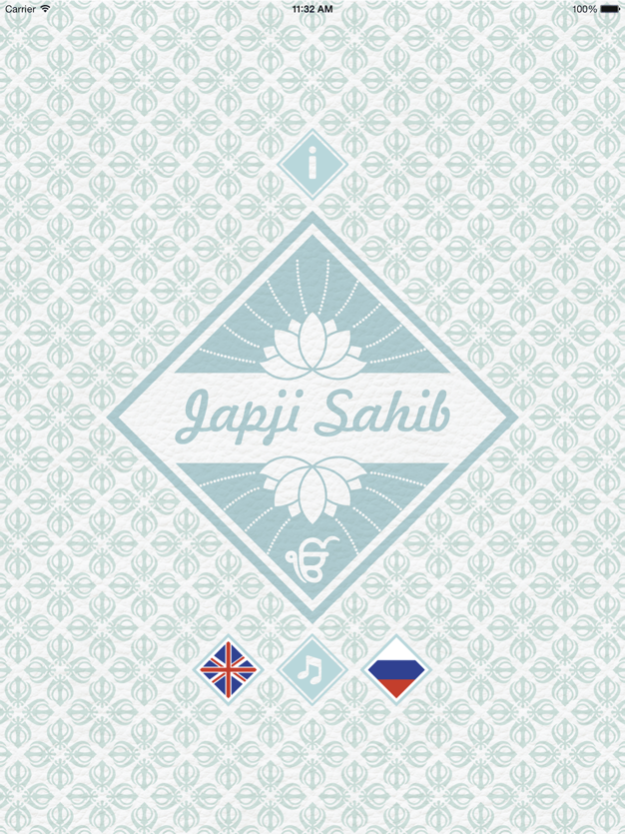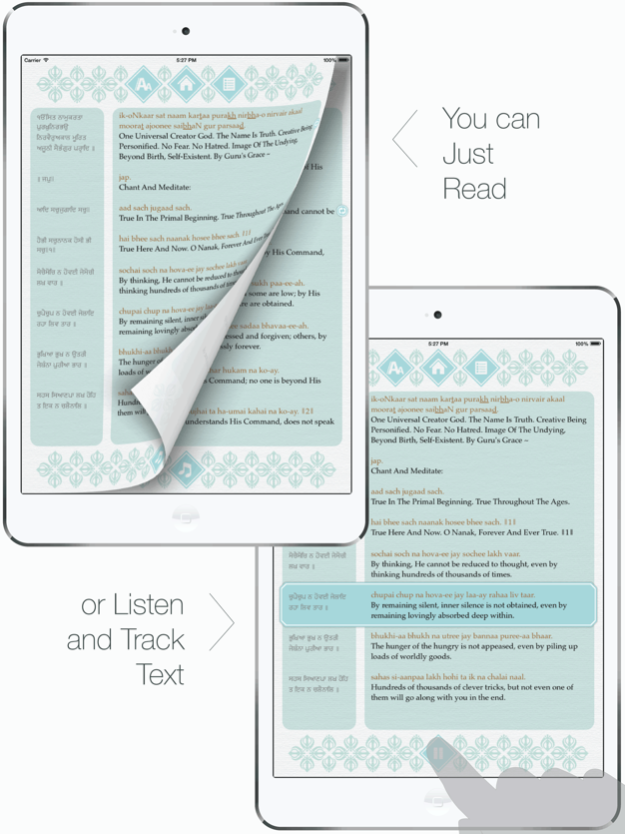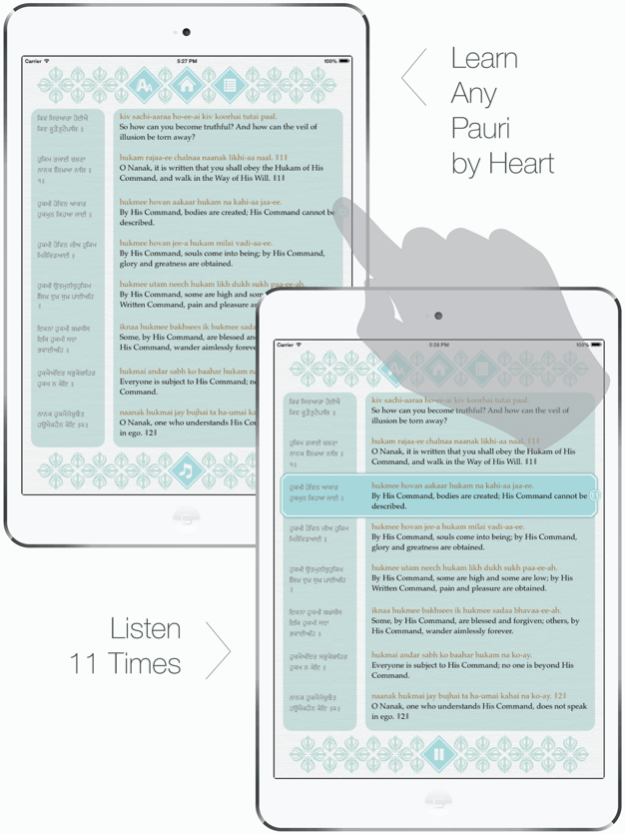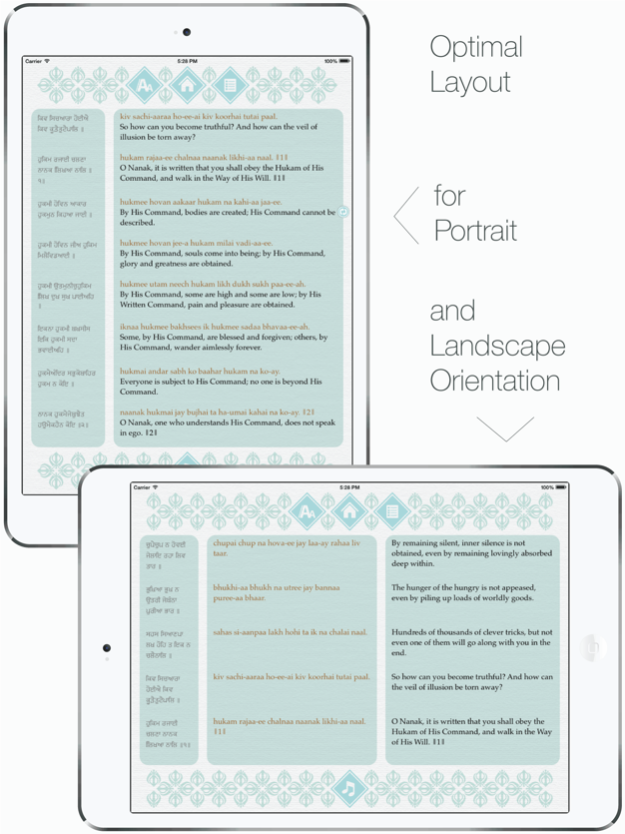Japji Sahib International 1.2
Free Version
Publisher Description
The Japji Sahib is a Baani composed by Guru Nanak dev, the founder of Sikhism.
It appears at the beginning of the Sri Guru Granth Sahib - Sacred Scripture of Sikh.
Japji Sahib describes the basic concepts of Sikhism and is a manual for a Sikh to attain spiritual perfection.
It does not recommend passive contemplation or living an isolated life.
It favors participation in the affairs of the world, combined with an integration of wisdom and selfless activity.
In Kundalini Yoga tradition, Sadhana begins with reciting Japji Sahib by all practicing.
Feb 9, 2016
Version 1.2
This app has been updated by Apple to display the Apple Watch app icon.
Fixed: device sleep mode (screen dimming) is now disabled;
Fixed: iOS 9 compatibility.
About Japji Sahib International
Japji Sahib International is a free app for iOS published in the Reference Tools list of apps, part of Education.
The company that develops Japji Sahib International is 40 BYTE YAZILIM BILISIM REKLAM E-TICARET LIMITED SIRKETI. The latest version released by its developer is 1.2. This app was rated by 1 users of our site and has an average rating of 3.0.
To install Japji Sahib International on your iOS device, just click the green Continue To App button above to start the installation process. The app is listed on our website since 2016-02-09 and was downloaded 29 times. We have already checked if the download link is safe, however for your own protection we recommend that you scan the downloaded app with your antivirus. Your antivirus may detect the Japji Sahib International as malware if the download link is broken.
How to install Japji Sahib International on your iOS device:
- Click on the Continue To App button on our website. This will redirect you to the App Store.
- Once the Japji Sahib International is shown in the iTunes listing of your iOS device, you can start its download and installation. Tap on the GET button to the right of the app to start downloading it.
- If you are not logged-in the iOS appstore app, you'll be prompted for your your Apple ID and/or password.
- After Japji Sahib International is downloaded, you'll see an INSTALL button to the right. Tap on it to start the actual installation of the iOS app.
- Once installation is finished you can tap on the OPEN button to start it. Its icon will also be added to your device home screen.